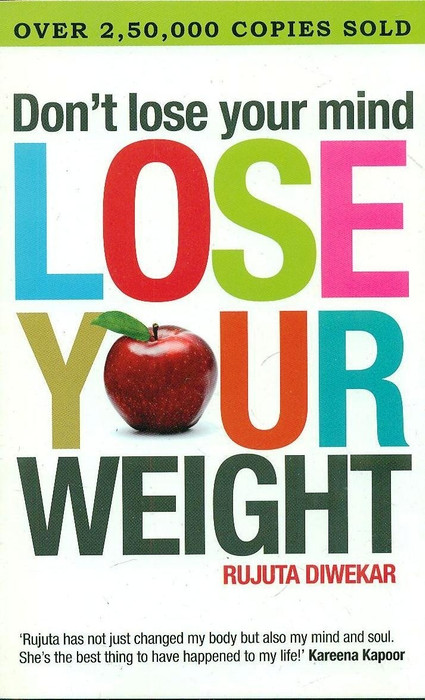Image source: crafterminds.com
Most of you have been asking me in the comments section how to remove the word verification as you are finding it hard.
I thought of dedicating a post to it so that all of you find it easy.
Just follow these simple steps and your followers can comment with ease on your posts. It will also guarantee you more comments and followers for your blog. I am not a pro at this but I shall try my level best to help you with this. If there are any changes please leave me a comment, Thank you :)
Here's what you do:
- The top left corner of blogger, you will find an orange symbol

Click on this. When you do so, on the right hand side of your page, you will see an orange pencil, a notes symbol with an arrow pointing down and a symbol saying 'View Blog'.
- Click on the arrow pointing down next to the notes symbol.
When you do so, a list will drop down, Find 'Settings' and click on it.
-Look to the left hand corner after the page loads again.
You will see a menu on the left hand corner.
Below Settings, you will see 'Posts and comments'.
Click on it.
- In the list that appears, look for 'Show Word verification'. It will be marked to 'yes'. Click on it and Click 'no'.
On the top Right hand corner, click on 'save settings' that appears in orange.
And you are done :)
Most of you have been asking me in the comments section how to remove the word verification as you are finding it hard.
I thought of dedicating a post to it so that all of you find it easy.
Just follow these simple steps and your followers can comment with ease on your posts. It will also guarantee you more comments and followers for your blog. I am not a pro at this but I shall try my level best to help you with this. If there are any changes please leave me a comment, Thank you :)
Here's what you do:
- The top left corner of blogger, you will find an orange symbol

Click on this. When you do so, on the right hand side of your page, you will see an orange pencil, a notes symbol with an arrow pointing down and a symbol saying 'View Blog'.
- Click on the arrow pointing down next to the notes symbol.
When you do so, a list will drop down, Find 'Settings' and click on it.
-Look to the left hand corner after the page loads again.
You will see a menu on the left hand corner.
Below Settings, you will see 'Posts and comments'.
Click on it.
- In the list that appears, look for 'Show Word verification'. It will be marked to 'yes'. Click on it and Click 'no'.
On the top Right hand corner, click on 'save settings' that appears in orange.
And you are done :)
Published by coralcrue